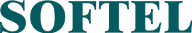In the networking field, routers play a crucial role in managing data traffic between devices and the internet. Understanding the various ports on a router is essential for anyone looking to improve their network configuration capabilities. This article provides a comprehensive list of router ports, detailing their functions and importance in network management.
1. Ethernet portEthernet ports are perhaps the most easily recognizable interfaces on a router. These ports allow for wired connections of devices such as computers, printers, and switches. Routers typically have multiple Ethernet ports, usually labeled as LAN (Local Area Network) ports. Standard Ethernet ports use RJ-45 connectors and support various speeds, including Fast Ethernet (100 Mbps), Gigabit Ethernet (1 Gbps), and even 10 Gigabit Ethernet in more advanced configurations.
2. WAN portThe Wide Area Network (WAN) port is another crucial interface on a router. This port connects the router to your Internet Service Provider (ISP) via a modem. WAN ports are typically different from LAN ports and are usually clearly labeled. Understanding the function of the WAN port is essential for setting up your internet connection and managing external network traffic.
3. USB port
Many modern routers come equipped with USB ports, which are versatile. They can be used to connect external storage devices, allowing users to easily share files across the network. Additionally, USB ports support printer sharing, allowing multiple devices to access the same printer. Some routers even support 4G LTE USB modems, providing a backup network connection when the primary network connection fails.
4. Console portThe console port is a dedicated interface primarily used for configuration and management. Network administrators can connect directly to the router using a console cable and terminal emulator through this port. Through the console port, administrators can access the router’s command-line interface (CLI) to perform advanced configurations, troubleshooting, and monitor network performance.
5. Power portAlthough the power port is not a data interface, it is crucial for the operation of the router. This port connects the router to a power source, ensuring its continuous operation. Some routers also support Power over Ethernet (PoE), which allows power to be obtained via an Ethernet cable, simplifying installation and reducing cable clutter.
6. Antenna Port
For routers equipped with external antennas, antenna ports are crucial for enhancing wireless signal strength and coverage. These ports allow users to connect additional antennas or replace existing ones, thereby improving network performance. Understanding how to optimize antenna placement can significantly impact wireless connection quality in home or office environments.
7. SFP PortSmall form factor (SFP) ports are commonly found in more advanced routers, especially in enterprise environments. These ports allow for the connection of fiber optic cables, enabling high-speed data transmission over long distances. SFP ports are versatile, support various types of transceivers, and can be replaced as needed to meet network requirements.
in conclusion
Understanding the various ports on a router is crucial for effective network configuration and management. Each port has a specific purpose, ranging from connecting devices and providing internet access to enhancing wireless performance. Familiarity with these interfaces allows you to optimize network settings, troubleshoot more effectively, and ensure a smooth connection experience. Whether you are a home user or a network administrator, mastering router ports will undoubtedly enhance your network management capabilities.
Post time:
Oct-30-2025
Previous:
Detailed Explanation of Absorption Loss in Optical Fiber Materials
Next: