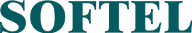How to Optimize Your Home Network Using an Onu Router
Table of Contents
- Understanding ONU Routers and Their Role in Home Networking
- Key Features to Look for in a High-Performance ONU Router
- Steps to Properly Set Up Your ONU Router for Optimal Performance
- Tips for Enhancing Wi-Fi Coverage and Speed with an ONU Router
- Common Troubleshooting Techniques for ONU Router Connectivity Issues
- Optimizing Home Connectivity with FTTH 2*GE+1*POTS Dual Mode XPON ONU and WiFi MESH Router Solutions
- FAQS
- Conclusion
- Related Posts
In today's digital world, having a reliable home network isn’t just a nice-to-have — it’s pretty much essential. You want smooth, hassle-free internet, whether you're streaming your favorite shows, working from home, or gaming online. And at the heart of a solid setup is often the ONU Router, which stands for Optical Network Unit. Lately, there’s been a noticeable surge in demand for these devices — people rely on fast, stable internet more than ever.

As a leading manufacturer of HFC broadband optic equipment, Hangzhou Softel Optic Co., Ltd. uses the latest broadcast and optical communication tech to boost network performance. Thanks to our strong R&D team, we’re able to develop smarter, more advanced ONU Routers that keep up with what modern homes need. If you set up your home network with our ONU Router, you’ll get dependable connectivity, better bandwidth management, and all the perks of a faster, more efficient internet experience.
Understanding ONU Routers and Their Role in Home Networking
You know, ONU routers—also called Optical Network Units—are pretty much the backbone of modern home internet setups these days. They connect your fiber optic line to your local network, which is kinda like translating between two languages so your devices can talk smoothly. According to a report from the Fiber Federation, more than half of homes are expected to be using fiber optic internet by 2025, so these little gadgets are more important than ever. What they do is convert those super-fast optical signals from the cables into electrical signals your router and devices can use, which means you get blazing-fast internet speeds—often over 1 Gbps. That’s perfect for streaming, gaming, working from home—you name it. With these speeds, even multiple devices running at once won't slow you down.
If you want to get the most out of your ONU router, a good tip is to check out its Quality of Service (QoS) settings. This helps prioritize bandwidth for things you care about most, like video calls or gaming, so they stay smooth even when everyone's online. Also, don’t forget to keep your router’s firmware up to date—it can boost security and improve overall performance, just like experts recommend.
Another thing that makes a big difference? Position your ONU router in a central spot around the house. That way, Wi-Fi signals spread out evenly, helping avoid those annoying dead zones. If you want even better coverage, setting up a mesh network with some extra access points is a game-changer. All these little tweaks can really help you make the most of your ONU router, ensuring a solid, high-speed internet experience all around your home.
Key Features to Look for in a High-Performance ONU Router
When you're setting up or upgrading your home network with an ONU (Optical Network Unit) router, it’s really important to understand the key features so things run smoothly. For starters, you’ll want a router that supports gigabit speeds—that way, multiple devices can connect without messing up your connection or causing lag. Especially if you’ve got a bunch of smart gadgets, streaming everything in high quality, or if you’re into online gaming, fast and stable bandwidth becomes a total must-have.
Also, look out for the Quality of Service (QoS) options. This nifty feature lets you prioritize some apps or devices — so whether you're on a video call or crushing it in a game, your network gives those activities the bandwidth they really need, even if the network's feeling a bit busy. And don't forget about security. Features like WPA3 encryption and firewalls are super important to keep your network safe from any sneaky vulnerabilities. In today’s world of smart homes and constant online activity, having a good ONU router with these features makes a huge difference, giving you both better speed and peace of mind.

Steps to Properly Set Up Your ONU Router for Optimal Performance
 Getting your ONU router set up properly is pretty important if you want your home network to run smoothly. A good starting point is to place your router somewhere in the middle of your home, not tucked away behind walls or furniture — this helps give you a stronger, more reliable signal everywhere. Also, try to keep it away from electronics like microwaves or cordless phones, since those can mess with the signal and slow things down.
Getting your ONU router set up properly is pretty important if you want your home network to run smoothly. A good starting point is to place your router somewhere in the middle of your home, not tucked away behind walls or furniture — this helps give you a stronger, more reliable signal everywhere. Also, try to keep it away from electronics like microwaves or cordless phones, since those can mess with the signal and slow things down.
Oh, and a quick tip — don’t forget to check for firmware updates from the manufacturer's website from time to time. Keeping your router's software up-to-date is key for security and making sure everything runs efficiently. You might also want to play around with the channel settings; switching channels can cut down on interference from nearby networks, which really helps boost your speed and stability.
One more thing — make sure your network’s locked down with a strong password and that you change the default network name (SSID). Picking a unique SSID helps you easily find your network among all those nearby, and a solid password keeps unwanted folks out. If your router has management tools, use them to monitor which devices are connected and set limits if needed. Follow these simple steps, and you'll have a home network that’s both secure and running like a champ.
Tips for Enhancing Wi-Fi Coverage and Speed with an ONU Router
If you wanna get the most out of your Wi-Fi with an ONU router, start by placing it in a spot that makes sense — somewhere central and higher up in your home really helps. It makes a difference, trust me. Try to keep it away from other electronics that can interfere, like microwaves or cordless phones, because they can mess with your signal. Oh, and if you can, go for a dual-band ONU router. Those bounce between 2.4 GHz and 5 GHz, so you can pick whatever works best for you. The 5 GHz one’s great if you're near the router and want blazing fast speeds.
Another thing that often gets overlooked? Keep your router's firmware updated. Manufacturers sometimes roll out updates that fix bugs or boost performance — it’s worth checking in regularly. Also, if your network feels sluggish, it might be because too many devices are hogging the bandwidth. Managing how many are connected, or setting up Quality of Service (QoS) options, can really help prioritize important stuff. And if you still have dead spots or weak coverage, consider adding Wi-Fi extenders or a mesh system — they make sure every corner of your place gets a solid signal. All these tips combined should give your home network a nice boost—faster, more reliable, and less frustrating overall.
Common Troubleshooting Techniques for ONU Router Connectivity Issues
Dealing with connectivity problems on your ONU router can be super frustrating, right? So, the first thing I’d suggest is double-checking all your cables—make sure none of them are loose or poorly connected. A shaky Ethernet cable or a fiber line that’s not plugged in all the way can cause major hiccups. If everything seems plugged in but you’re still facing issues, try giving your router a quick restart. Honestly, sometimes that simple reboot can fix a bunch of temporary glitches and get your wifi back on track.
Another thing that might mess with your internet is signal interference. If your connection feels slow or keeps dropping, try moving your router to a more central spot in your house. Keep it away from walls and electronics that could mess with the signal. You might also want to hop into your router settings and switch to a less crowded Wi-Fi channel—that can make a surprisingly big difference.
And don’t forget, keeping your router's firmware up to date is key. Manufacturers often release updates that boost performance and security. Just check your router’s settings for any available updates and install them when you can. Staying on top of those updates can help prevent future connectivity headaches and make your network more stable overall.
ONU Router Connectivity Issues - Common Causes and Frequency
Optimizing Home Connectivity with FTTH 2*GE+1*POTS Dual Mode XPON ONU and WiFi MESH Router Solutions
In the evolving landscape of home connectivity, the integration of Fiber to the Home (FTTH) technology with advanced networking solutions is becoming increasingly vital. The dual-mode XPON ONU (Model Number: ONT-2GE-V-DW) paired with a WiFi Mesh Router (Model Number: SWR-2GF-MESH) from Softel exemplifies this advancement, enabling smooth wired and wireless access that supports both EPON and GPON standards. According to industry reports, FTTH deployments are projected to grow significantly, with global fiber subscribers expected to reach over 1 billion by 2025, providing the necessary bandwidth to accommodate rising data demands.
The synergy of the ONT device and Mesh technology helps to optimize home connectivity by extending coverage and enhancing overall network performance. With a minimum order quantity of just one unit, this solution is accessible for both residential and business applications. As more households rely on high-speed internet for remote work, streaming, and smart home integration, employing a robust system like the Softel solution ensures seamless connectivity. The combination of wired performance and wireless flexibility accurately addresses the needs of modern consumers, creating a network infrastructure that is both efficient and resilient.
FAQS
: An ONU router, or Optical Network Unit router, connects fiber optic internet connections to local area networks (LANs), converting optical signals into electrical signals to provide high-speed internet access for various household needs.
The adoption of fiber optic technology is projected to exceed 50% by 2025, which highlights the significance of ONU routers in delivering reliable and high-speed internet services, accommodating increasing bandwidth demands.
Users can optimize their home network by using Quality of Service (QoS) settings to prioritize bandwidth for vital applications, keeping the router's firmware updated for better security and performance, and positioning the router centrally for maximum Wi-Fi coverage.
Quality of Service (QoS) settings allow users to prioritize bandwidth for essential applications or devices, ensuring that activities like video calls and gaming remain uninterrupted, especially during peak usage times.
Consumers should look for features such as gigabit speed capability, QoS settings for bandwidth prioritization, and advanced security features like WPA3 encryption and built-in firewalls to enhance performance and protect their networks from vulnerabilities.
Positioning the ONU router in a central location within the home helps maximize Wi-Fi coverage, while creating a mesh network with additional access points can eliminate dead zones for consistent internet access.
High-performance ONU routers offer benefits like stable gigabit speeds for multiple devices, improved bandwidth allocation for critical tasks, and enhanced security features that collectively ensure a seamless and secure online experience.
Regularly updating the firmware of ONU routers improves security features and overall performance, which is crucial for maintaining a reliable and efficient home network.
ONU routers typically support speeds exceeding 1 Gbps, enabling users to engage in activities such as streaming, online gaming, and remote work without interruptions.
Conclusion
Today, with everything happening online, making sure your home network is running smoothly is more important than ever. A good ONU router can really make a difference in your day-to-day browsing, streaming, and gaming by handling data over fiber connections efficiently. If you're thinking of upgrading your setup, it helps to understand what features to look for—things like speed, coverage, and dependability—so you can pick the right one for your needs.
Getting the most out of your ONU router isn’t just about buying the latest model; proper installation matters too. Plus, some simple tricks to boost your Wi-Fi’s reach and speed can make a big difference. And if you run into hiccups or connectivity issues, knowing a few basic troubleshooting tips can save you a lot of frustration. Thanks to cutting-edge tech from trusted companies like Hangzhou Softel Optic Co., Ltd., you can rest assured that your home network will perform at its best, giving you a smoother, more reliable online experience.
Related Posts
-

Your Complete Guide to Selecting the Best Topology OLT EPON Solutions for Global Procurement
-

Exploring the Distinct Features and Applications of the Best Gc8b for Global Buyers
-

7 Compelling Reasons to Choose Odn Gpon for Your Global Procurement Needs
-

Navigating Trade Tariffs How Best V Solution Olt from China Thrives Amidst US China Tensions
-
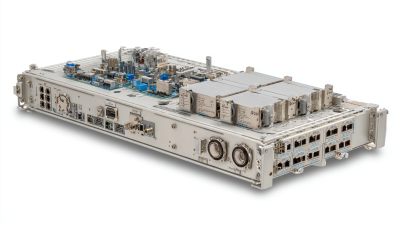
Exploring Alternatives to Gpon Olt Sfp for Enhanced Network Performance
-

Top 10 SFP+ GPON Manufacturers from China at the 137th Canton Fair