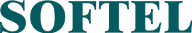HDMI Fiber Extenders, consisting of a transmitter and receiver, provide an ideal solution for transmitting HDMI high-definition audio and video over fiber optic cables. They can transmit HDMI high-definition audio/video and infrared remote control signals to remote locations via single-core single-mode or multi-mode fiber optic cables. This article will address common issues encountered when using HDMI fiber extenders and briefly outline their solutions.
I. No Video Signal
- Check if all devices are receiving power normally.
- Verify if the video indicator light for the corresponding channel at the receiver is illuminated.
- If the light is on (indicating video signal output for that channel), inspect the video cable connection between the receiver and the monitor or DVR. Check for loose connections or poor soldering at the video ports.
- If the receiver's video indicator light is off, check if the corresponding channel's video indicator light at the transmitter is illuminated. It is recommended to power cycle the optical receiver to ensure video signal synchronization.
II. Indicator On or Off
- Indicator On (indicates video signal from the camera has reached the optical terminal's front end): Check if the fiber optic cable is connected and if the optical interfaces on the optical terminal and fiber optic terminal box are loose. It is recommended to unplug and reinsert the fiber optic connector (if the pigtail connector is too dirty, clean it with cotton swabs and alcohol, allow it to dry completely before reinserting).
- Indicator Off: Verify the camera is operational and that the video cable between the camera and the front-end transmitter is securely connected. Check for loose video interfaces or poor solder joints. If the issue persists and identical equipment is available, perform a swap test (requires interchangeable devices). Connect the fiber to another functional receiver or replace the remote transmitter to accurately identify the faulty device.
III. Image Interference
This issue typically arises from excessive fiber link attenuation or prolonged front-end video cables susceptible to AC electromagnetic interference.
- Inspect the pigtail for excessive bending (especially during multimode transmission; ensure the pigtail is fully extended without sharp bends).
- Verify the reliability of the connection between the optical port and the flange on the terminal box, checking for damage to the flange ferrule.
- Clean the optical port and pigtail thoroughly with alcohol and cotton swabs, allowing them to dry completely before reinsertion.
- When laying cables, prioritize shielded 75-5 cables with superior transmission quality. Avoid routing near AC lines or other sources of electromagnetic interference.
IV. Absent or Abnormal Control Signals
Verify the data signal indicator on the optical terminal is functioning correctly.
- Refer to the product manual's data port definitions to ensure the data cable is connected correctly and securely. Pay particular attention to whether the control line polarity (positive/negative) is reversed.
- Verify that the control data signal format from the control device (computer, keyboard, DVR, etc.) matches the data format supported by the optical terminal. Ensure the baud rate does not exceed the terminal's supported range (0-100Kbps).
- Refer to the product manual's data port definitions to confirm the data cable is correctly and securely connected. Pay particular attention to whether the positive and negative terminals of the control cable are reversed.
Post time: Nov-06-2025